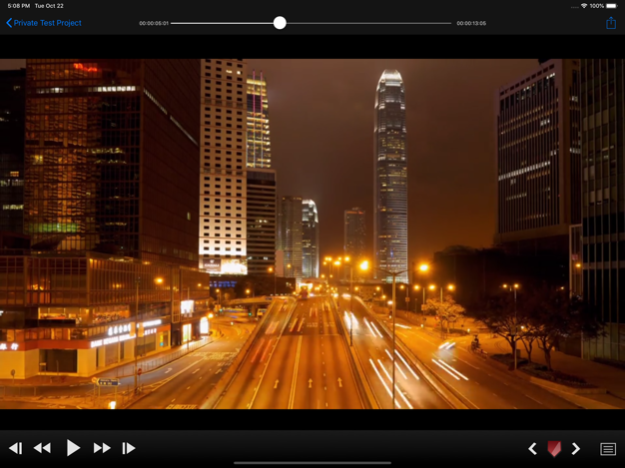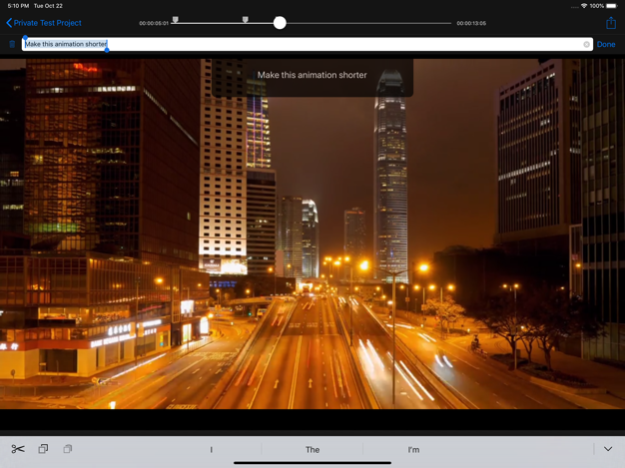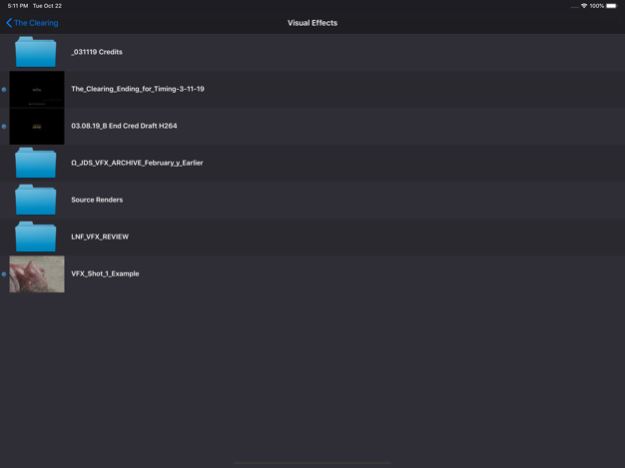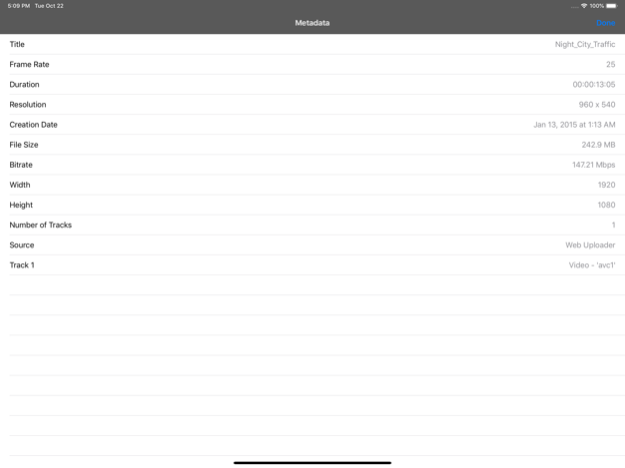CinePlay 1.8.1
Continue to app
Paid Version
Publisher Description
CinePlay is a professional media player with timecode overlays, markers, masking and safe areas. It is ideal for dailies, portfolios, client feedback, mobile note taking and much more.
TIMECODE
All timings are specified in timecode notation and CinePlay can read timecode stored in a movie file. You can even add a draggable timecode overlay to the movie.
MARKERS
Add markers during playback and export them to a range of common marker formats.
SAFE AREAS
View 4:3 and 16:9 title and action safe areas over your movie.
MASKING
Mask to a range of common aspect ratios.
WIDE RANGE OF SOURCES
CinePlay can import from Camera Roll, Videos app, iTunes file sharing, Kollaborate and direct web URL links.
KOLLABORATE
Access your cloud projects on the move, watch videos and sync notes with your colleagues.
SYNCED SESSIONS
Take part in collaborative viewing sessions with a colleague controlling the playhead via Kollaborate.
MAINTAIN COLOR ACCURACY
Upload a Color Decision List (CDL) to Kollaborate, link it as a CDL to a movie in the Relationship Editor and CinePlay will automatically color correct the movie according to the CDL.
HOW TO IMPORT VIDEOS
* Record videos with the Camera app
* Drag videos into iTunes and sync them to your device
* Connect your device to iTunes, click on the device in the left-hand bar and go to Apps. Under File Sharing, select CinePlay and click the Add button to add a movie.
* In CinePlay, click the + button, select Web URL and enter the URL (e.g. http://www.example.com/movie.mp4).
* Connect to your Kollaborate cloud account
Note: all movies must be H.264.
Supported audio formats are WAV, MP3 and AIFF.
Sep 29, 2022
Version 1.8.1
* iOS 16 compatibility
* Stability improvements
* General bug fixes, tweaks and optimizations
About CinePlay
CinePlay is a paid app for iOS published in the Screen Capture list of apps, part of Graphic Apps.
The company that develops CinePlay is Digital Rebellion LLC. The latest version released by its developer is 1.8.1.
To install CinePlay on your iOS device, just click the green Continue To App button above to start the installation process. The app is listed on our website since 2022-09-29 and was downloaded 1 times. We have already checked if the download link is safe, however for your own protection we recommend that you scan the downloaded app with your antivirus. Your antivirus may detect the CinePlay as malware if the download link is broken.
How to install CinePlay on your iOS device:
- Click on the Continue To App button on our website. This will redirect you to the App Store.
- Once the CinePlay is shown in the iTunes listing of your iOS device, you can start its download and installation. Tap on the GET button to the right of the app to start downloading it.
- If you are not logged-in the iOS appstore app, you'll be prompted for your your Apple ID and/or password.
- After CinePlay is downloaded, you'll see an INSTALL button to the right. Tap on it to start the actual installation of the iOS app.
- Once installation is finished you can tap on the OPEN button to start it. Its icon will also be added to your device home screen.